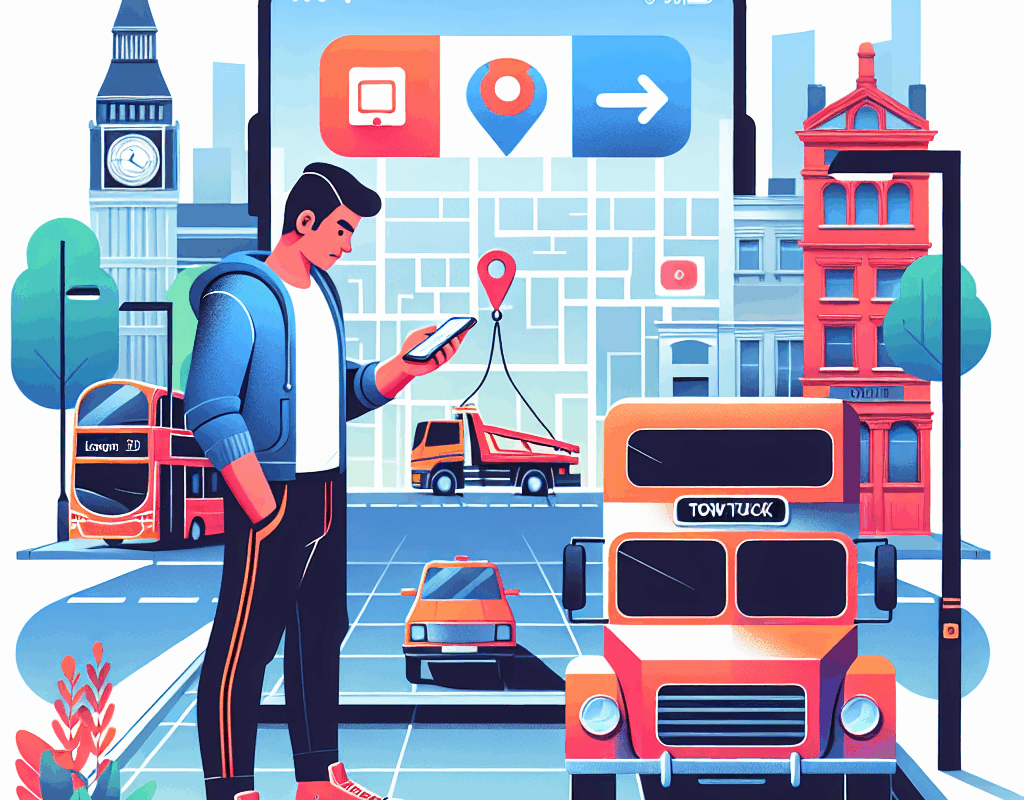In today’s fast-paced world, convenience is key, especially when it comes to roadside assistance. Whether you find yourself stranded due to a flat tire, an empty fuel tank, or a more serious mechanical issue, knowing how to book a towing truck through a mobile app can save you time and stress.
How to Book a Towing Truck in a Mobile App in London
In London, the Crisfix app has emerged as a reliable solution for those in need of towing services. In this blog post, we will guide you through the process of booking a towing truck using a mobile app, focusing on the Crisfix app and its features.
Understanding the Need for Towing Services
Before diving into the specifics of booking a towing truck, it’s essential to understand why you might need one. Common scenarios include:
– **Accidents**: Collisions can leave your vehicle inoperable, necessitating a tow.
– **Mechanical Failures**: Engine troubles or other mechanical issues can render your car immobile.
– **Flat Tires**: While some drivers can change a tire, not everyone has the tools or experience to do so safely.
– **Out of Fuel**: Running out of gas is more common than you might think, especially in a bustling city like London.
In any of these situations, having a reliable towing service at your fingertips can make all the difference.
The Rise of Towing Apps
With the advent of technology, traditional methods of booking towing services are becoming obsolete. Towing apps provide a seamless experience, allowing users to request assistance with just a few taps on their smartphones. The Crisfix app is one such platform that has gained popularity in London for its user-friendly interface and efficient service.
Benefits of Using a Towing App
1. **Convenience**: Booking a towing truck through an app is quick and easy, eliminating the need for phone calls and waiting on hold.
2. **Real-Time Tracking**: Most towing apps, including Crisfix, offer real-time tracking of your tow truck, so you know exactly when help will arrive.
3. **Transparent Pricing**: Towing apps often provide upfront pricing, so you won’t be surprised by hidden fees.
4. **User Reviews**: Many apps allow users to leave reviews, helping you choose a reputable towing service.
Downloading the Crisfix App
To get started, you’ll need to download the Crisfix app. Here’s how:
Step 1: Access the App Store
– **For iOS Users**: Open the App Store on your iPhone or iPad.
– **For Android Users**: Open the Google Play Store on your Android device.
Step 2: Search for Crisfix
In the search bar, type “Crisfix” and hit enter. Look for the app with the distinctive logo and tap on it.
Step 3: Download and Install
Click the “Download” or “Install” button. Once the app is downloaded, open it to begin the setup process.
Setting Up Your Account
After downloading the Crisfix app, you’ll need to create an account. Here’s how:
Step 1: Open the App
Launch the Crisfix app on your device.
Step 2: Sign Up
You will be prompted to sign up. You can either use your email address or link your social media accounts for quicker access.
Step 3: Enter Your Details
Fill in the required information, including your name, phone number, and vehicle details. This information will help the towing service understand your needs better.
Step 4: Verify Your Account
You may need to verify your account through a confirmation email or SMS. Follow the instructions provided to complete this step.
Booking a Towing Truck
Now that your account is set up, you’re ready to book a towing truck. Here’s a step-by-step guide:
Step 1: Open the Towing Request Feature
Once logged in, navigate to the towing request feature on the home screen of the Crisfix app.
Step 2: Enter Your Location
The app will typically use GPS to determine your current location. Ensure that location services are enabled on your device. If you prefer, you can manually enter your address.
Step 3: Select the Type of Service
Crisfix offers various services, including:
– Standard Towing: For regular vehicles.
– Heavy-Duty Towing: For larger vehicles like trucks or vans.
– Motorcycle Towing: Specialized service for motorcycles.
Choose the appropriate option based on your vehicle type.
Step 4: Provide Additional Details
You may be asked to provide additional information about your vehicle and the situation. This could include:
– The make and model of your vehicle.
– The nature of the problem (e.g., flat tire, accident).
– Any specific instructions for the tow truck driver.
Step 5: Review Pricing
Before confirming your booking, the app will display the estimated cost of the service. Review this information carefully to ensure it meets your budget.
Step 6: Confirm Your Booking
Once you’re satisfied with the details, click the “Confirm” button to finalize your booking. You will receive a confirmation notification, and the app will begin locating the nearest available towing truck.
Tracking Your Tow Truck
One of the standout features of the Crisfix app is real-time tracking. Here’s how to use it:
Step 1: Access the Tracking Feature
After confirming your booking, navigate to the tracking feature within the app. This will show you the location of the tow truck in real-time.
Step 2: Stay Updated
The app will provide updates on the estimated time of arrival (ETA) as the tow truck approaches your location. This feature allows you to plan accordingly and reduces anxiety while you wait.
Communicating with the Tow Truck Driver
Once the tow truck arrives, you may want to communicate with the driver. The Crisfix app typically includes a messaging feature that allows you to:
– Confirm your location.
– Provide any additional instructions.
– Ask questions about the towing process.
Step 1: Use the In-App Messaging
Open the messaging feature within the app to send a message to the driver. This ensures clear communication and helps the driver assist you more effectively.
Step 2: Be Polite and Clear
When communicating, be polite and clear about your needs. This will help the driver understand your situation better and provide the assistance you require.
Payment Process
When you confirm your booking, the app securely charges the Credit/Debit Card saved in your profile. This ensures a smooth and transparent payment process.
Always double-check the final price shown before booking — it’s the exact amount that will appear on your card.
Once the transaction is successful, you will receive a confirmation receipt via email or within the app.
Conclusion
Booking a towing truck in London has never been easier, thanks to mobile apps like Crisfix. With just a few taps on your smartphone, you can request assistance, track your tow truck, and complete your payment—all from the comfort of your vehicle. The convenience, transparency, and efficiency offered by towing apps are revolutionizing the way we access roadside assistance.
Whether you’re a London resident or just visiting, having the Crisfix app on your phone can provide peace of mind knowing that help is just a click away. So, the next time you find yourself in need of a towing truck, remember the steps outlined in this guide, and let Crisfix take care of the rest. Safe travels!